Here’s how we integrated our HubSpot portal with Slack to ensure our sales team doesn’t miss any new leads or prospects.
With many new leads coming in on a daily basis from different sources, it can be easy for some communications to fall through the cracks without a system in place to notify your sales team.
With the Slack + HubSpot integration, you can send automatic notifications to specific Slack users or teams about events in HubSpot, such as website conversions or closed deals.
Here’s how we set up Slack notifications to help speed up our sales pipeline.
Step 1: Integrate HubSpot portal with Slack
HubSpot has an integration already built out, ready to install. Follow the steps to connect your account, and it’ll be ready in a matter of minutes.
Step 2: Configure workflow events
Each time a new lead fills out a form to download sales collateral or contact us, they’re enrolled in a Contact-based workflow that sends a Slack notification to our Sales team, or to certain salespeople, informing them of each download.
In the message we included the properties:
- First name
- Last name
- First page seen
- Registration Status
- Registration Message
The latter two properties help us understand whether they are already a HubSpot customer or working with another HubSpot certified agency. Since we’re a HubSpot partner, this is important information to know about our prospective clients.

|
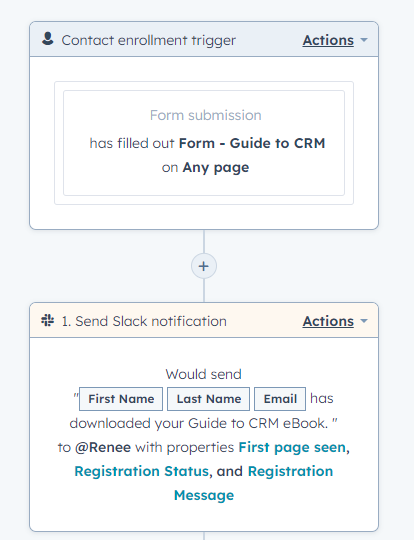 |
The resulting message will look something like this:
Step 3: Create HubSpot tasks
The Slack + HubSpot integration works two ways. This means that, just as HubSpot can send data to Slack, Slack can also send data to HubSpot. If the sales team sees a viable lead in Slack, they can create a HubSpot task to contact them without leaving Slack.
Integrating Slack and HubSpot is a simple yet helpful tool to help ensure efficiency within your sales team.